Build a Better Digital Home: The Website Usability Checklist
A single moment of friction on your website can lose a customer forever. Great design is the ruthless elimination of every obstacle between your customer and their goal. This checklist provides the five essential principles to transform your website into a seamless, customer-centric experience.
1. Craft a Branded Interface
A strong brand identity is a silent handshake with your customer. It creates the first impression that builds trust and makes your business memorable, which is why your website design should immediately communicate your brand's purpose and identity.
- Prominently Placed Brand Logo: The company logo should be easily visible on every page, typically in the top-left corner, reinforcing brand recognition.
- Clear and Concise Tagline: A tagline that clearly explains the company's purpose helps customers understand what you do at a glance.
- Rapid First Impression: The homepage should convey its primary message and purpose within five seconds, ensuring customers don't get confused and leave.
- Consistent Visuals: The colours, fonts, and styling should be consistent across all pages to create a cohesive and professional look.
- Meaningful URL Structure: URLs should be descriptive and easy to read, reflecting the content of the page. For example, yourwebsite.com/about is better than yourwebsite.com/page-id=123456/&.

2. Design for Accessibility
Accessible design is the foundation of every successful website. By making your website usable by everyone, you broaden your audience and cement your commitment to providing a truly inclusive experience.
- Reasonable Loading Time: Fast page loading is critical for retaining customers and improving search engine rankings. Customers are more likely to abandon a site that takes too long to load.
- Legible Text: The contrast between text and background should be high enough to make reading comfortable for all customers, including those with visual impairments.
- Scalable Typography: Font size and spacing should be easy to adjust and read, preventing eye strain and enhancing readability on various devices.
- Avoid Clutter and Distractions: Use of animations, pop-ups, and other add-ons should be minimal and non-disruptive to avoid overwhelming the customer.
- Informative Image Tags: All images should have descriptive "alt tags" to provide context for visually impaired customers and improve search engine optimisation.
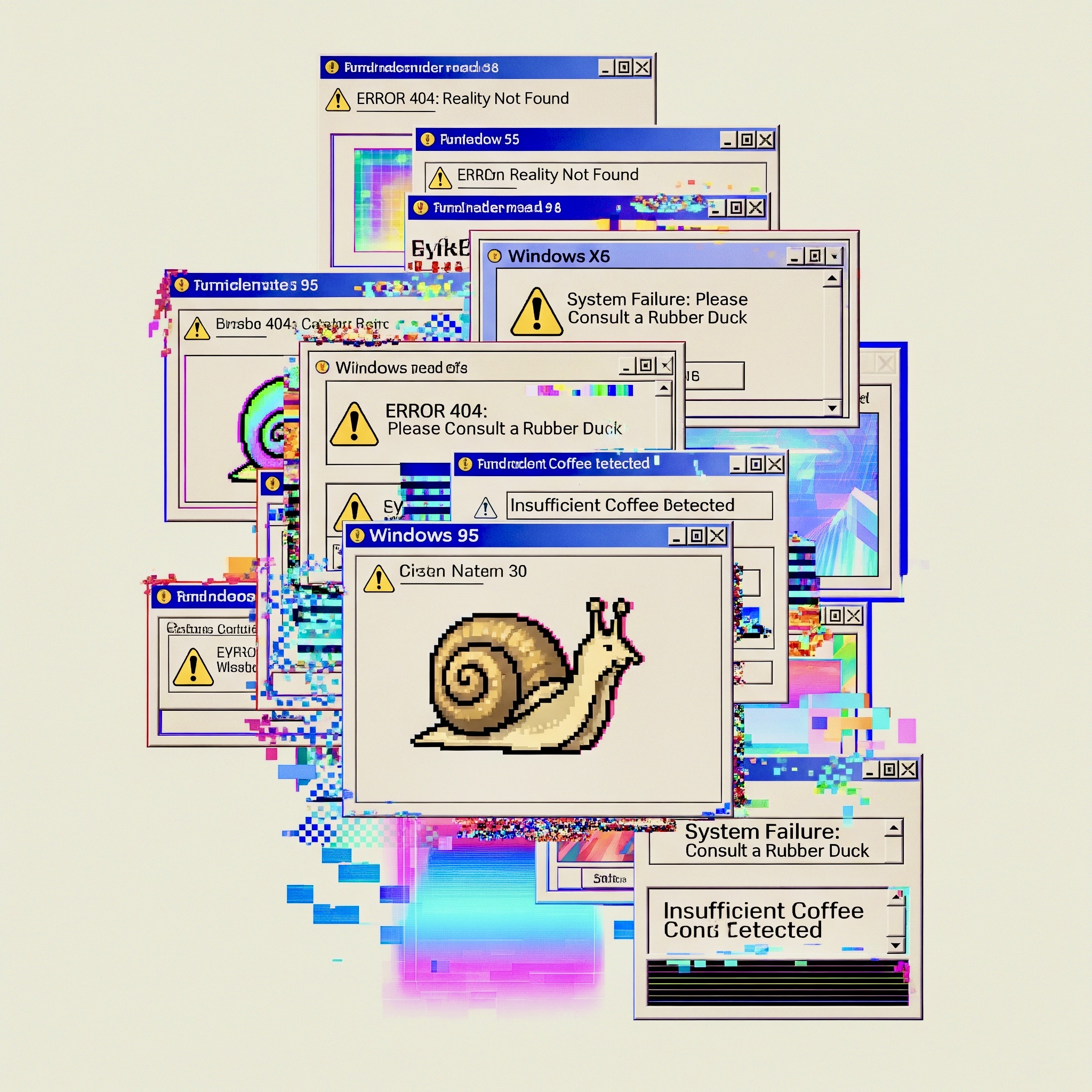
3. Create Intuitive Navigation
Don't let your customers get lost. An intuitive navigation system is your website's road map, guiding customers effortlessly to what they need and turning frustration into fluid discovery.
- Clearly Identifiable Navigation: The main menu should be easy to spot and understand, often located in a header or sidebar.
- Simple and Clear Labels: Use plain and straightforward language for menu items (e.g. "Services", "About Us", "Contact") so customers know exactly where they're going.
- Logical Link Placement: The number of links and buttons on a page should be reasonable to prevent choice paralysis.
- Easy Access to Homepage: The company logo should always link back to the homepage, providing a reliable way for customers to restart their journey if they get lost.
- Consistent Link Behavior: Links should be consistent in their appearance and function, so customers can easily identify clickable elements.

4. Present Content Effectively
For your content to be effective, it must be presented in the right place at the right time.This thoughtful presentation respects the customer's journey, from how they discover and search for information to how they ultimately read it.
- Descriptive Headings: Use major headings to clearly introduce sections and guide the customer through the content.
- Primary Information First: Place the most crucial information "above the fold" (the visible part of the page before a customer has to scroll) to capture attention immediately.
- Concise and Explanatory Copy: The main text should be easy to read, to the point, and free of jargon.
- Unobtrusive Ads and Pop-ups: Avoid aggressive advertising and pop-ups that interrupt the customer experience. If used, they should be subtle and easy to close.
- Judicious Use of Emphasis: Bold, italics, and other emphasis should be used sparingly to highlight key points, not to clutter the page.
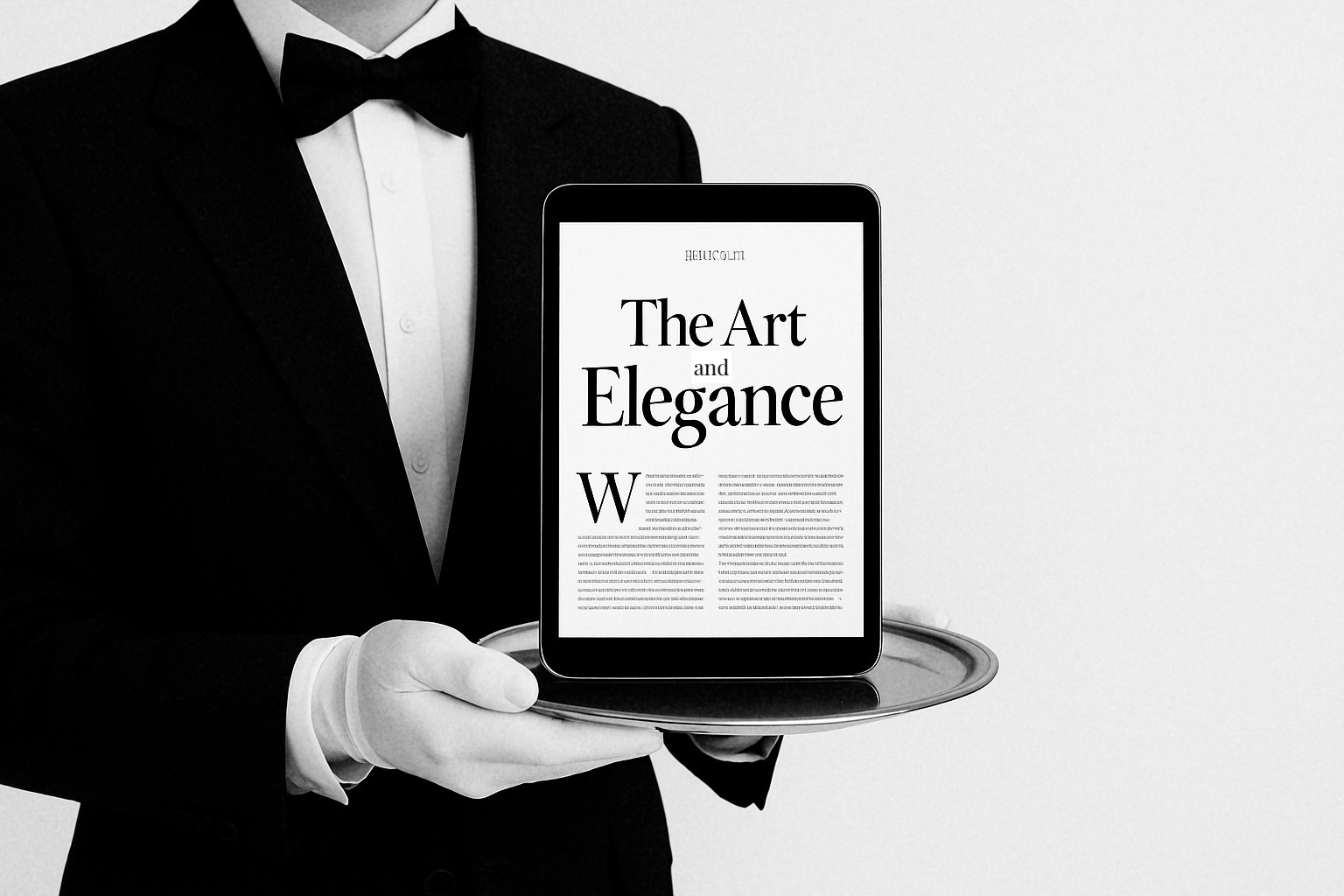
5. Build a Customer-Friendly Information Flow
Your website serves as a powerful tool for communication and conversion. To guide customers effectively, provide a clear path to key information and a well-defined call-to-action (a website button prompting customers to take a specific action, such as "Buy Now") that points them directly to their next step
- Digestible Homepage: Ensure the homepage itself is easy to scan and understand, providing a clear overview of the site's offerings and guiding customers to the right sections.
- Explanatory Page Titles: The title of each HTML page should clearly describe its content, which helps with both customer navigation and search engine optimisation.
- Easily Accessible Site Search: If your site is large, a prominent and functional search bar is essential for customers to find specific information quickly.
- Custom Error Page: A custom 404 "page not found" page helps customers who land on a broken link by guiding them back to the main site instead of leaving them stranded.
- Clear Path to Contact Information: Make it simple for customers to find your contact details, whether through a dedicated "Contact Us" page or a visible link in the header or footer.
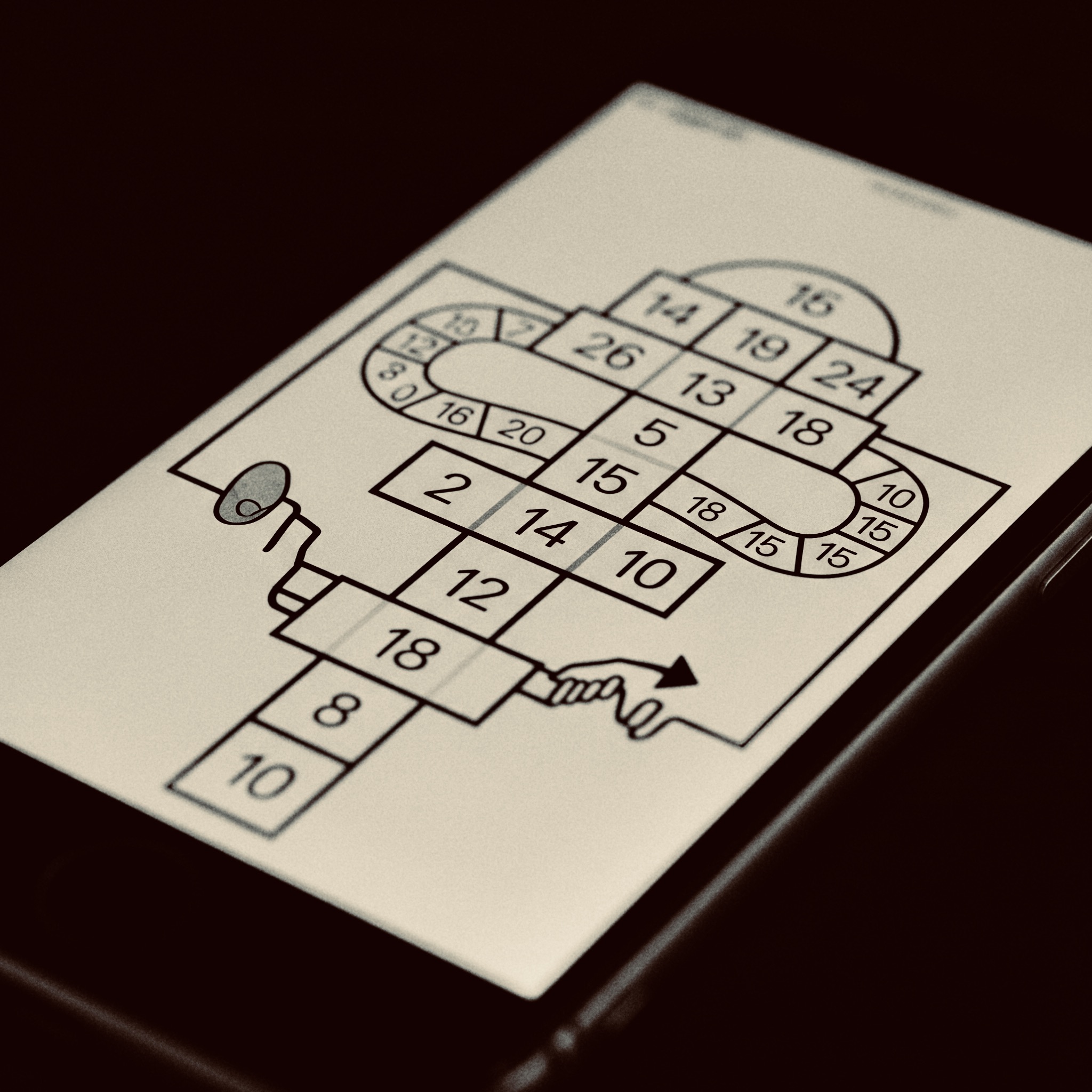
Final Thoughts
Building a website is about crafting an experience that resonates with your audience. The 5 principles of usability — branded identity, accessibility, intuitive navigation, content presentation, and information flow — are the cornerstones of a website that truly connects with people. By implementing this checklist, you can build a welcoming, efficient, and memorable digital home that your customers will want to return to again and again.
Ready to Design for Impact?
At Creative Supply, we help companies across industries build digital platforms that deliver impactful results. Our complete suite of services — from strategic design and content creation to seamless technical implementation — is tailored to create a digital platform that truly engages your audience and elevates your brand.
👉 Contact us to discuss how to make your website serve your business goals more effectively.
Build a Better Digital Home: The Website Usability Checklist
1. Craft a Branded Interface
A strong brand identity is a silent handshake with your customer. It creates the first impression that builds trust and makes your business memorable, which is why your website design should immediately communicate your brand's purpose and identity.
- Prominently Placed Brand Logo: The company logo should be easily visible on every page, typically in the top-left corner, reinforcing brand recognition.
- Clear and Concise Tagline: A tagline that clearly explains the company's purpose helps customers understand what you do at a glance.
- Rapid First Impression: The homepage should convey its primary message and purpose within five seconds, ensuring customers don't get confused and leave.
- Consistent Visuals: The colours, fonts, and styling should be consistent across all pages to create a cohesive and professional look.
- Meaningful URL Structure: URLs should be descriptive and easy to read, reflecting the content of the page. For example, yourwebsite.com/about is better than yourwebsite.com/page-id=123456/&.

2. Design for Accessibility
Accessible design is the foundation of every successful website. By making your website usable by everyone, you broaden your audience and cement your commitment to providing a truly inclusive experience.
- Reasonable Loading Time: Fast page loading is critical for retaining customers and improving search engine rankings. Customers are more likely to abandon a site that takes too long to load.
- Legible Text: The contrast between text and background should be high enough to make reading comfortable for all customers, including those with visual impairments.
- Scalable Typography: Font size and spacing should be easy to adjust and read, preventing eye strain and enhancing readability on various devices.
- Avoid Clutter and Distractions: Use of animations, pop-ups, and other add-ons should be minimal and non-disruptive to avoid overwhelming the customer.
- Informative Image Tags: All images should have descriptive "alt tags" to provide context for visually impaired customers and improve search engine optimisation.
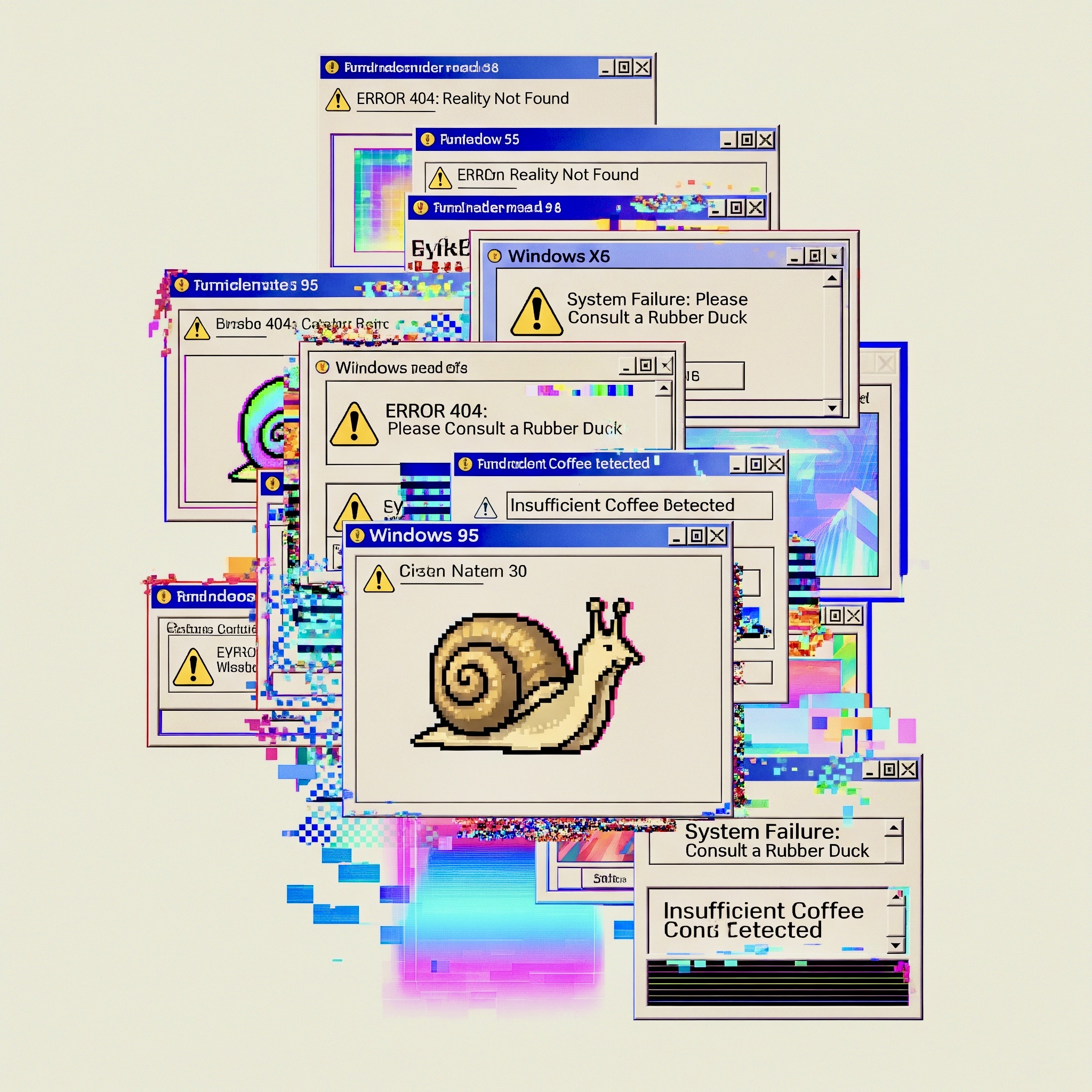
3. Create Intuitive Navigation
Don't let your customers get lost. An intuitive navigation system is your website's road map, guiding customers effortlessly to what they need and turning frustration into fluid discovery.
- Clearly Identifiable Navigation: The main menu should be easy to spot and understand, often located in a header or sidebar.
- Simple and Clear Labels: Use plain and straightforward language for menu items (e.g. "Services", "About Us", "Contact") so customers know exactly where they're going.
- Logical Link Placement: The number of links and buttons on a page should be reasonable to prevent choice paralysis.
- Easy Access to Homepage: The company logo should always link back to the homepage, providing a reliable way for customers to restart their journey if they get lost.
- Consistent Link Behavior: Links should be consistent in their appearance and function, so customers can easily identify clickable elements.

4. Present Content Effectively
For your content to be effective, it must be presented in the right place at the right time.This thoughtful presentation respects the customer's journey, from how they discover and search for information to how they ultimately read it.
- Descriptive Headings: Use major headings to clearly introduce sections and guide the customer through the content.
- Primary Information First: Place the most crucial information "above the fold" (the visible part of the page before a customer has to scroll) to capture attention immediately.
- Concise and Explanatory Copy: The main text should be easy to read, to the point, and free of jargon.
- Unobtrusive Ads and Pop-ups: Avoid aggressive advertising and pop-ups that interrupt the customer experience. If used, they should be subtle and easy to close.
- Judicious Use of Emphasis: Bold, italics, and other emphasis should be used sparingly to highlight key points, not to clutter the page.
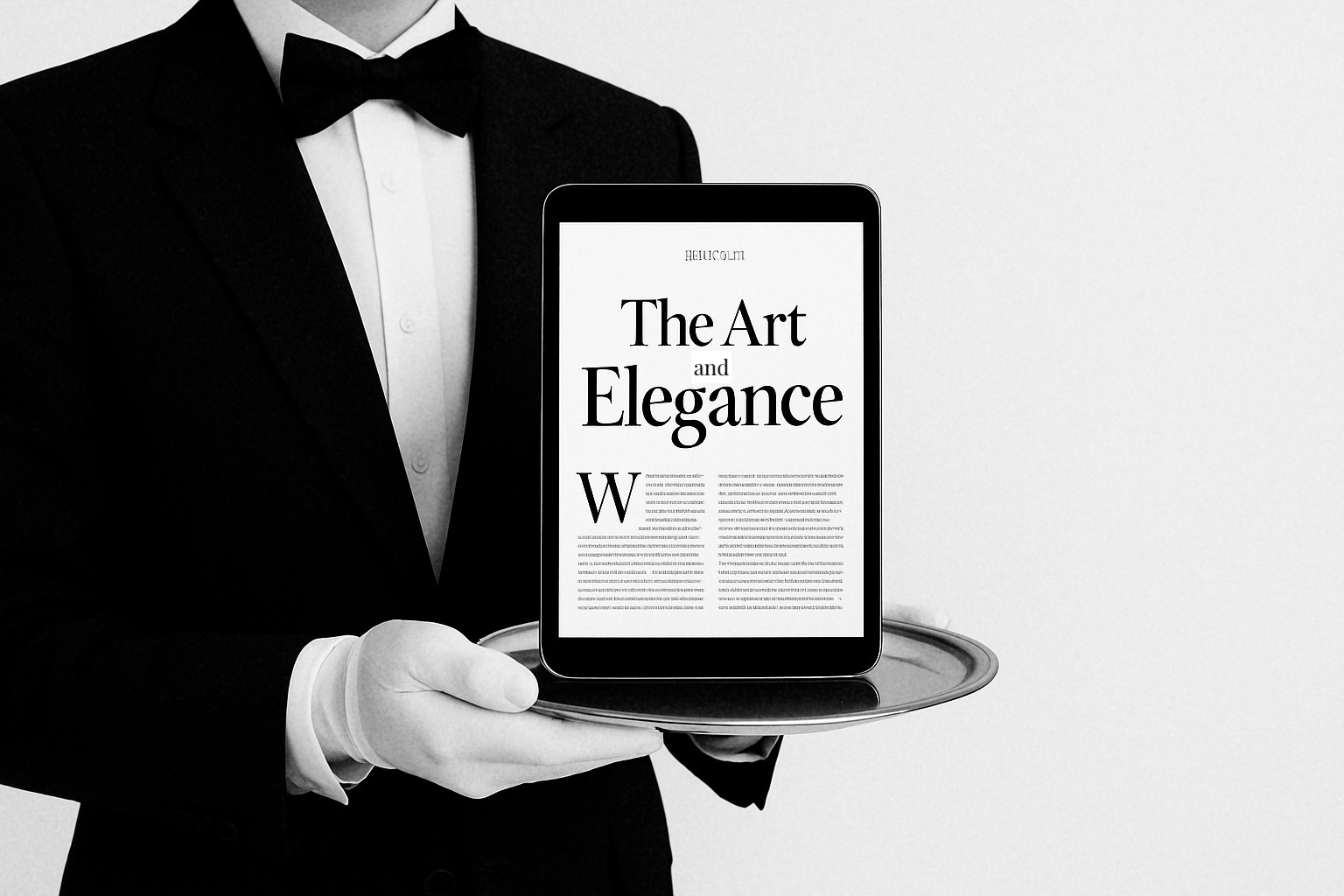
5. Build a Customer-Friendly Information Flow
Your website serves as a powerful tool for communication and conversion. To guide customers effectively, provide a clear path to key information and a well-defined call-to-action (a website button prompting customers to take a specific action, such as "Buy Now") that points them directly to their next step
- Digestible Homepage: Ensure the homepage itself is easy to scan and understand, providing a clear overview of the site's offerings and guiding customers to the right sections.
- Explanatory Page Titles: The title of each HTML page should clearly describe its content, which helps with both customer navigation and search engine optimisation.
- Easily Accessible Site Search: If your site is large, a prominent and functional search bar is essential for customers to find specific information quickly.
- Custom Error Page: A custom 404 "page not found" page helps customers who land on a broken link by guiding them back to the main site instead of leaving them stranded.
- Clear Path to Contact Information: Make it simple for customers to find your contact details, whether through a dedicated "Contact Us" page or a visible link in the header or footer.
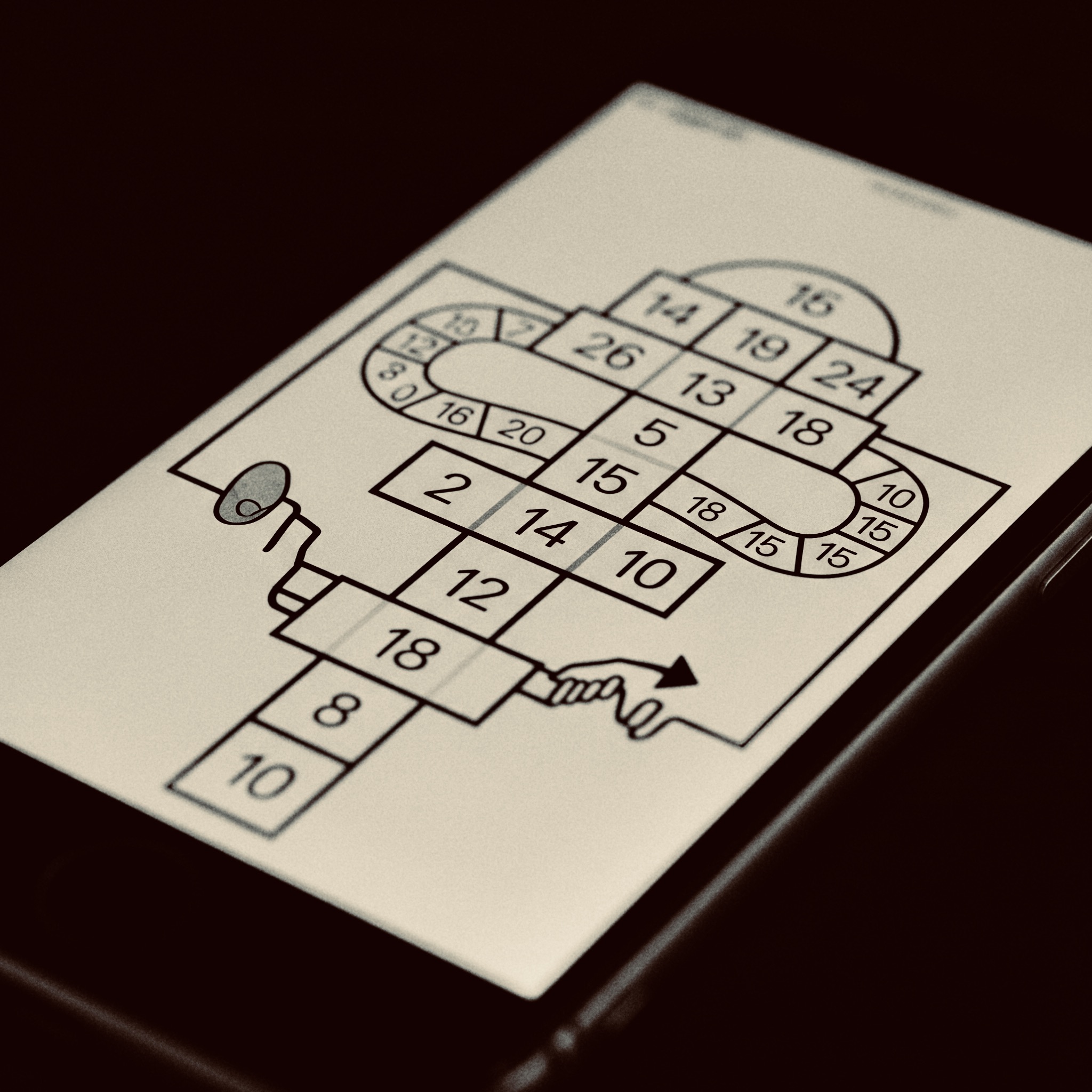
Final Thoughts
Building a website is about crafting an experience that resonates with your audience. The 5 principles of usability — branded identity, accessibility, intuitive navigation, content presentation, and information flow — are the cornerstones of a website that truly connects with people. By implementing this checklist, you can build a welcoming, efficient, and memorable digital home that your customers will want to return to again and again.
Ready to Design for Impact?
At Creative Supply, we help companies across industries build digital platforms that deliver impactful results. Our complete suite of services — from strategic design and content creation to seamless technical implementation — is tailored to create a digital platform that truly engages your audience and elevates your brand.
👉 Contact us to discuss how to make your website serve your business goals more effectively.


Build a Better Digital Home: The Website Usability Checklist
A single moment of friction on your website can lose a customer forever. Great design is the ruthless elimination of every obstacle between your customer and their goal. This checklist provides the five essential principles to transform your website into a seamless, customer-centric experience.
1. Craft a Branded Interface
A strong brand identity is a silent handshake with your customer. It creates the first impression that builds trust and makes your business memorable, which is why your website design should immediately communicate your brand's purpose and identity.
- Prominently Placed Brand Logo: The company logo should be easily visible on every page, typically in the top-left corner, reinforcing brand recognition.
- Clear and Concise Tagline: A tagline that clearly explains the company's purpose helps customers understand what you do at a glance.
- Rapid First Impression: The homepage should convey its primary message and purpose within five seconds, ensuring customers don't get confused and leave.
- Consistent Visuals: The colours, fonts, and styling should be consistent across all pages to create a cohesive and professional look.
- Meaningful URL Structure: URLs should be descriptive and easy to read, reflecting the content of the page. For example, yourwebsite.com/about is better than yourwebsite.com/page-id=123456/&.

2. Design for Accessibility
Accessible design is the foundation of every successful website. By making your website usable by everyone, you broaden your audience and cement your commitment to providing a truly inclusive experience.
- Reasonable Loading Time: Fast page loading is critical for retaining customers and improving search engine rankings. Customers are more likely to abandon a site that takes too long to load.
- Legible Text: The contrast between text and background should be high enough to make reading comfortable for all customers, including those with visual impairments.
- Scalable Typography: Font size and spacing should be easy to adjust and read, preventing eye strain and enhancing readability on various devices.
- Avoid Clutter and Distractions: Use of animations, pop-ups, and other add-ons should be minimal and non-disruptive to avoid overwhelming the customer.
- Informative Image Tags: All images should have descriptive "alt tags" to provide context for visually impaired customers and improve search engine optimisation.
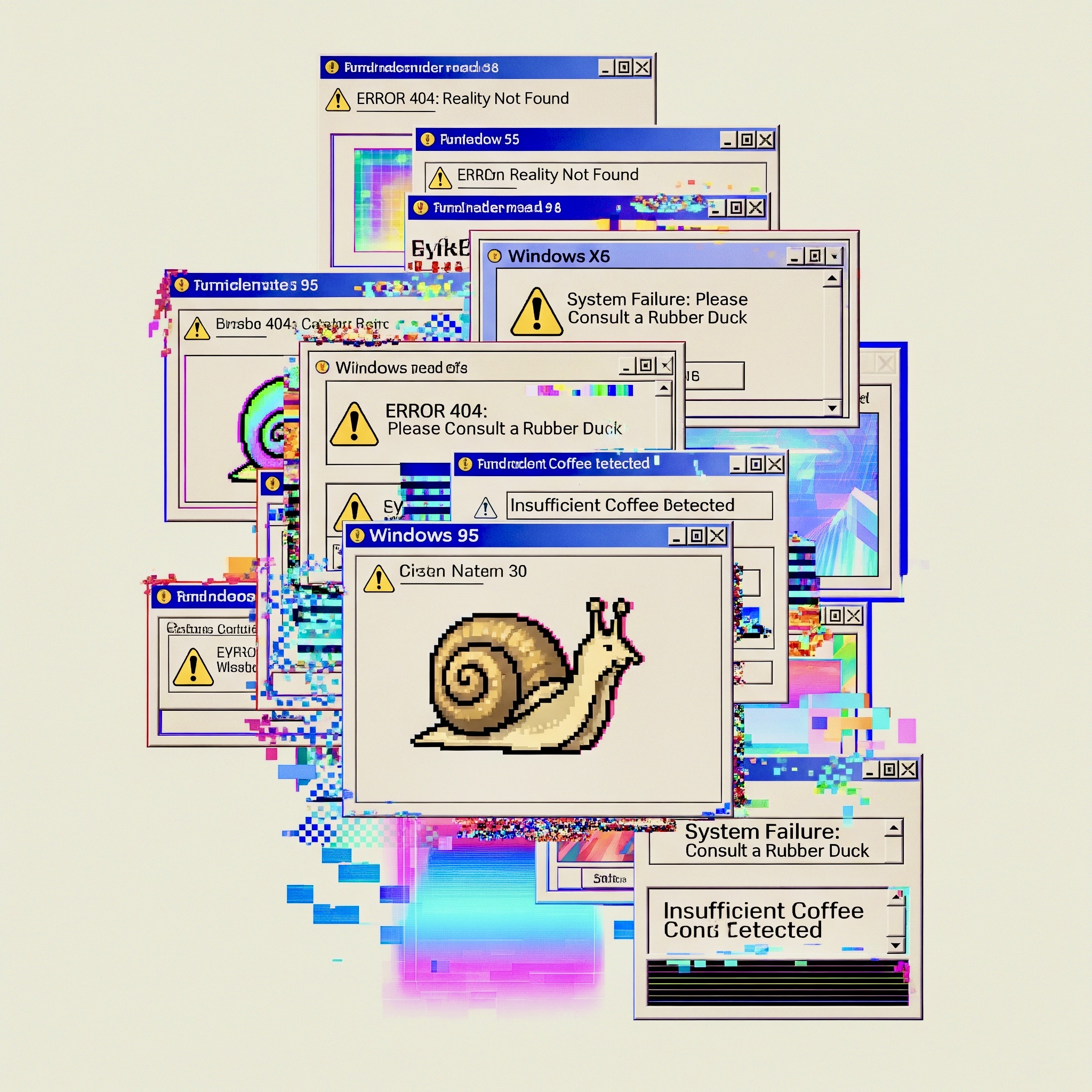
3. Create Intuitive Navigation
Don't let your customers get lost. An intuitive navigation system is your website's road map, guiding customers effortlessly to what they need and turning frustration into fluid discovery.
- Clearly Identifiable Navigation: The main menu should be easy to spot and understand, often located in a header or sidebar.
- Simple and Clear Labels: Use plain and straightforward language for menu items (e.g. "Services", "About Us", "Contact") so customers know exactly where they're going.
- Logical Link Placement: The number of links and buttons on a page should be reasonable to prevent choice paralysis.
- Easy Access to Homepage: The company logo should always link back to the homepage, providing a reliable way for customers to restart their journey if they get lost.
- Consistent Link Behavior: Links should be consistent in their appearance and function, so customers can easily identify clickable elements.

4. Present Content Effectively
For your content to be effective, it must be presented in the right place at the right time.This thoughtful presentation respects the customer's journey, from how they discover and search for information to how they ultimately read it.
- Descriptive Headings: Use major headings to clearly introduce sections and guide the customer through the content.
- Primary Information First: Place the most crucial information "above the fold" (the visible part of the page before a customer has to scroll) to capture attention immediately.
- Concise and Explanatory Copy: The main text should be easy to read, to the point, and free of jargon.
- Unobtrusive Ads and Pop-ups: Avoid aggressive advertising and pop-ups that interrupt the customer experience. If used, they should be subtle and easy to close.
- Judicious Use of Emphasis: Bold, italics, and other emphasis should be used sparingly to highlight key points, not to clutter the page.
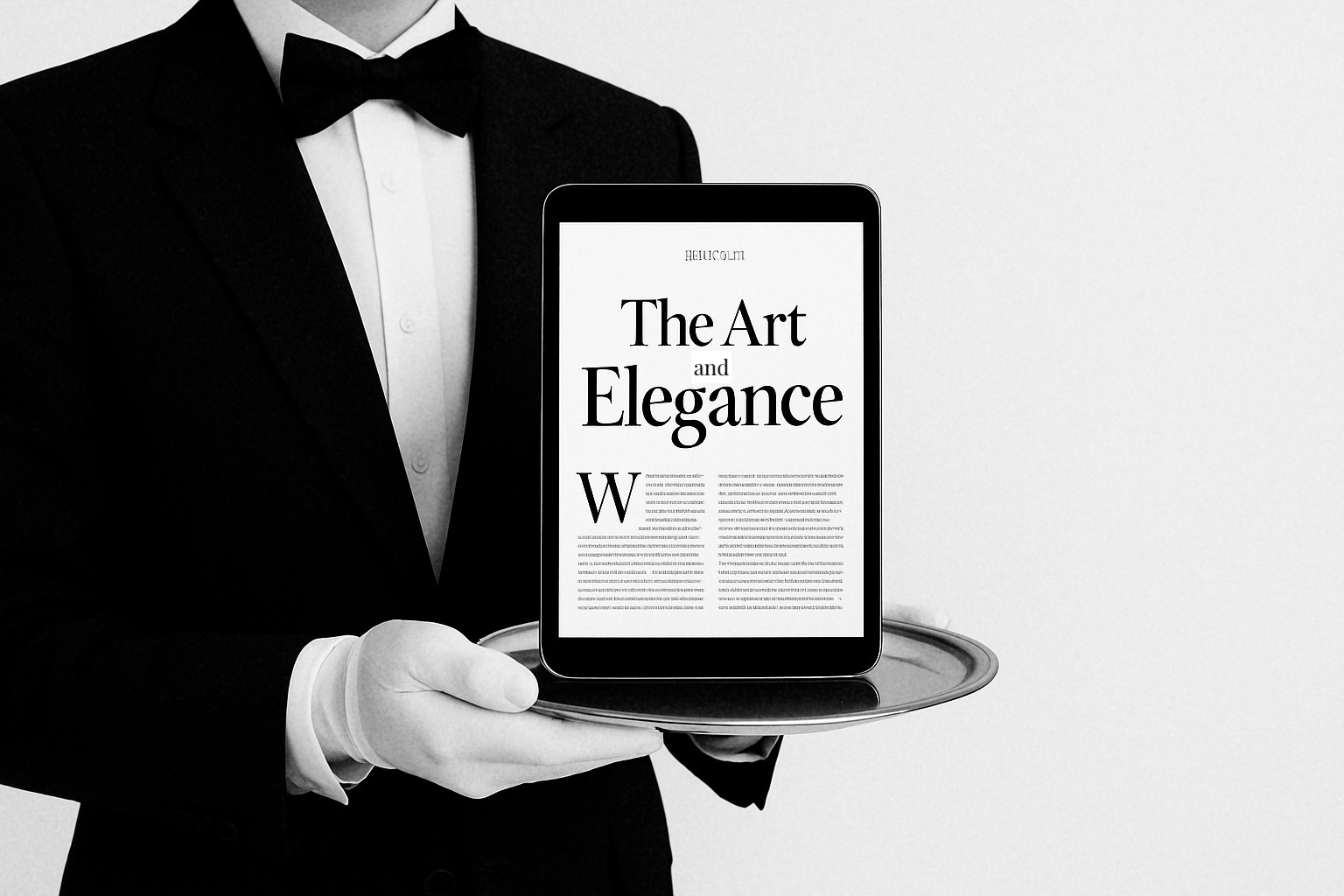
5. Build a Customer-Friendly Information Flow
Your website serves as a powerful tool for communication and conversion. To guide customers effectively, provide a clear path to key information and a well-defined call-to-action (a website button prompting customers to take a specific action, such as "Buy Now") that points them directly to their next step
- Digestible Homepage: Ensure the homepage itself is easy to scan and understand, providing a clear overview of the site's offerings and guiding customers to the right sections.
- Explanatory Page Titles: The title of each HTML page should clearly describe its content, which helps with both customer navigation and search engine optimisation.
- Easily Accessible Site Search: If your site is large, a prominent and functional search bar is essential for customers to find specific information quickly.
- Custom Error Page: A custom 404 "page not found" page helps customers who land on a broken link by guiding them back to the main site instead of leaving them stranded.
- Clear Path to Contact Information: Make it simple for customers to find your contact details, whether through a dedicated "Contact Us" page or a visible link in the header or footer.
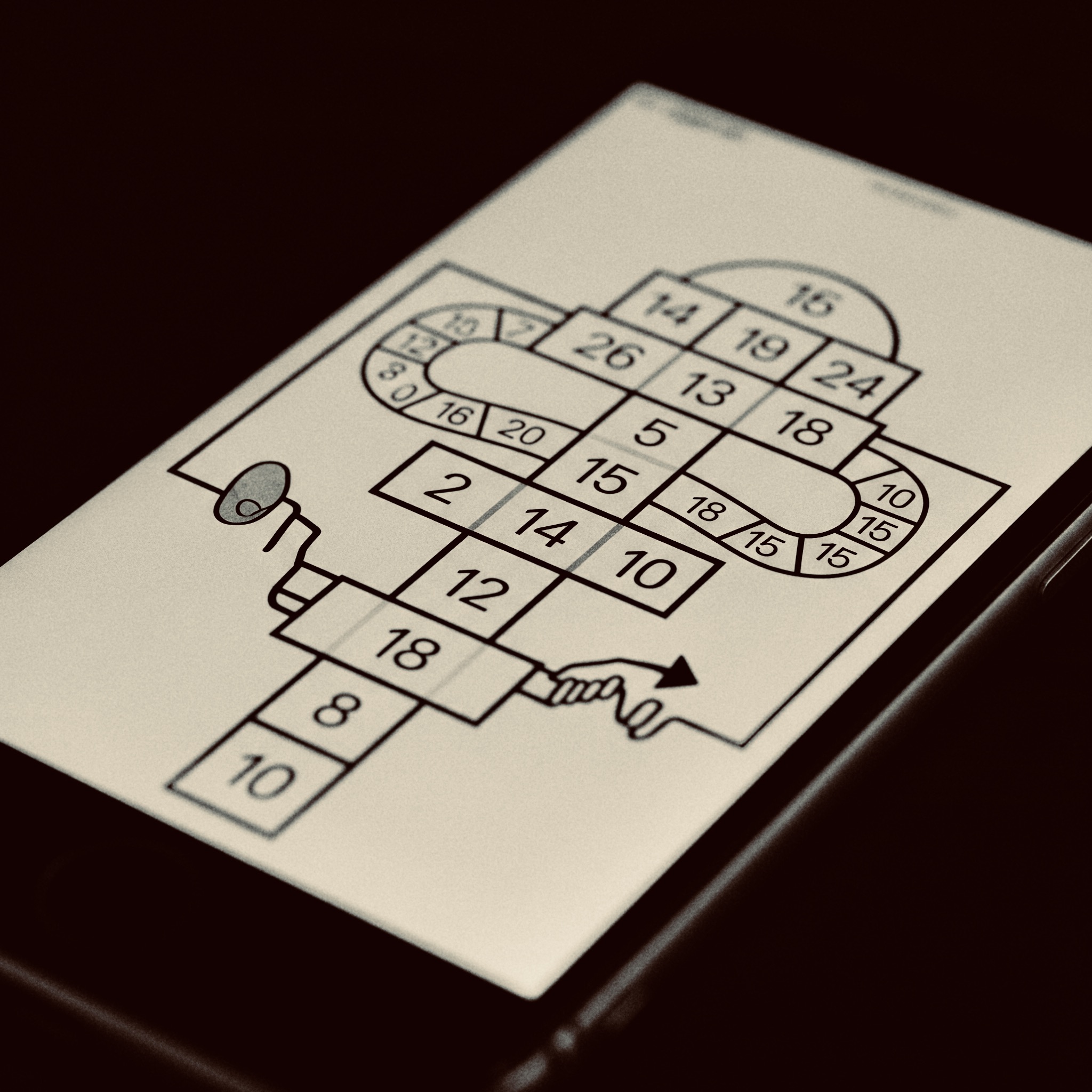
Final Thoughts
Building a website is about crafting an experience that resonates with your audience. The 5 principles of usability — branded identity, accessibility, intuitive navigation, content presentation, and information flow — are the cornerstones of a website that truly connects with people. By implementing this checklist, you can build a welcoming, efficient, and memorable digital home that your customers will want to return to again and again.
Ready to Design for Impact?
At Creative Supply, we help companies across industries build digital platforms that deliver impactful results. Our complete suite of services — from strategic design and content creation to seamless technical implementation — is tailored to create a digital platform that truly engages your audience and elevates your brand.
👉 Contact us to discuss how to make your website serve your business goals more effectively.










